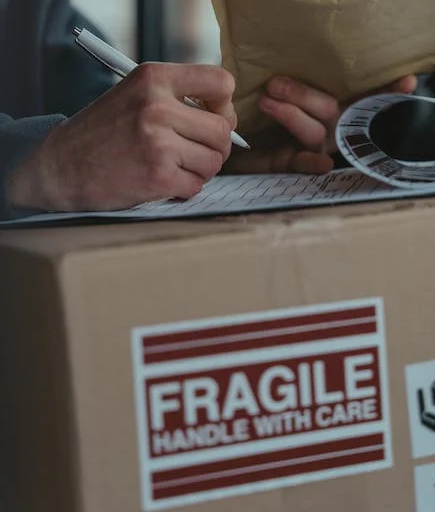This blog is a continuation of our series, looking into what comparisons can be made between inaccessible elements on websites, which was inspired by an AXSChat Podcast.
After finishing my original blog, I decided to expand and tell you a bit more about specific areas of assistive technology features that should be used and accessible within a digital platform. This should be the case whether on a website, a document, or any other digital information.
In this blog, we discuss the need for accessible form fields.
Inaccessible Form Fields I’ve Discovered as a Screen Reader User
Let’s delve into form accessibility and why inaccessible forms, or form fields that are not labelled correctly, impact users of the internet.
Whether it is to:
- Log onto a site, or dedicated web page area
- Register interest
- Fill in a complaint
- Comment or compliment
If a web page, Word document, or PDF form is inaccessible, it will prevent your online audience from being able to enter any information and complete their action.
Some of the form accessibility problems that I’ve found, as a blind person using screen reader software, when trying to fill in an online form, are:
- No labelling on any of the site’s elements. My screen reader just announces that it has an edit, button, or list feature – however, it doesn’t specify what information the site needs me to enter.
- Boxes that most users can normally edit won’t let screen reader users enter any text into that field. This may be due to conflicting keyboard commands between the user and the website.
- A lack of notifications on items, such as a date in a calendar, or a figure that has been entered. A screen reader user would not know this information without being given a notification for reference. This is often the case with on-site elements such as calendars, spin boxes (where you choose a number), or adding items into a shopping basket.
A Scenario to Get You Thinking About the Impact of Form Accessibility
Imagine if you had a parcel delivered to your address and the only way the person would give you the parcel was to sign a form for it. For some reason, the delivery person’s pen does not work, and you have not got a pen yourself to use. How frustrated would you be if they would not let you have your parcel? That wouldn’t be fair, would it?
This is the same experience as a person that uses assistive technology when they are not able to complete a form on the internet.
The Problem with Form Fields Not Identifying What Information they Require
Using the same scenario but with a working pen:
To receive your parcel, the delivery person asks you to fill in your details on an empty page. However, they don’t tell you what details they require. How much do you write on the piece of paper?
Do you include your:
- Name, address, and telephone number?
- What about height, age, and date of birth?
- Natural hair colour, eye colour, and shoe size?
Ok, we are getting into the realms of silliness now…or are we? With no direction from online form labels, who knows what information they need from you. Worse, if you miss a section that you weren’t aware needed filling in, there is a chance that you won’t get your parcel, or you have to start the process all over again.
If form fields on websites are not labelled correctly, a screen reader user does not know what information to include. If the field is mandatory it will prevent the user from being able to submit the form entirely.
A Comparison Of How A Lack of Notifications on a Site can Impact its Users
What about if you were in a shop, on the self-service counter, scanning your items through. One item does not seem to scan. You do it a few times and then carry on scanning the rest of your items. The machine then announces that you owe £400, when you were only expecting the amount to come to £30. I think you would be a little shocked and frustrated.
You could ask for assistance, but as an online screen reader user, then you may not have that luxury. Resulting in you having to start from the beginning or deleting the extra items at the checkout area. All of this simply because the item was not acknowledged and did not let the customer know it had been selected or the amount that had been entered into the basket.
There are simple adjustments that could easily be made to prevent this poor user experience from happening.
Eliminating Inaccessible Digital Platforms
I know I have used this last paragraph at the end of each of this series of blogs, but it relays the important message of all the blogs written:
These are just a few comparisons between most people’s everyday life experiences to one of the inaccessible features of digital information in their life. However, there really is no need for any inaccessible areas, as there are always alternatives.
Think about when you could not get access to something. Whether it is in a shop or around your normal life experiences. There is no real reason why you should not be able to gain access. It is usually due to someone having made it inaccessible to you because of the design and not thinking of your individual needs as a customer in a specific situation.
It’s time to make a change and be inclusive.
Over the coming months, I’ll be blogging about ways that you can adapt your websites to achieve accessibility and improve the user experience for everyone.