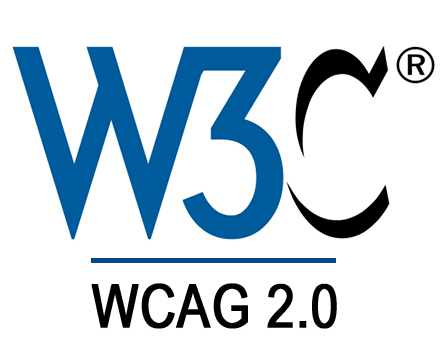What are the Web Content Accessibility Guidelines (WCAG)?
The Web Content Accessibility Guidelines, commonly referred to as WCAG, are a set of standards that have been internationally developed, with the goal of creating a single set of guidelines that are recognised by organisations and individuals around the world.
The standards are based around the inclusion of those with disabilities, who require assistive technologies to navigate a website and those who use websites in non-conventional ways due to cognitive impairments or physical disability. Developed by the World Wide Web Consortium (W3C), the guidelines outline a number of ‘success criteria’, which are at three levels:
- A – The minimum level of accessibility has been met.
- AA – An acceptable level of accessibility has been met
- AAA – A completely accessible website.
Check if you’re meeting accessibility standards, apply for your Free Accessibility Snapshot
Who is WCAG for?
The guidelines have been developed for those who are:
- Website developers
- Web tool authors
- Web content authors
- Others who want/need a set of accessibility standards (designers, etc.)
These standards are a list of technical guidelines that may not be relevant to each and every person. However, the WCAG guidelines also include a guide to writing document/web content, which is applicable to those who take an active interest in accessibility including policy makers, managers, researchers and others in the field.
What is Included in WCAG?
WCAG is the fundamental standard when it comes to creating an accessible website or application. The guidelines are formulated around four key areas of accessible website creation and outline that they should be: Perceivable, Operable, Understandable and Robust. Within those key areas, it is broken down into sections.
Perceivable:
This means being aware of something through sight/hearing/other senses.
- Text Alternatives – Provide text alternatives for any non-text elements.
- Time-Based media – Providing alternatives for time-based media.
- Adaptable – Creating content that can be presented in similar ways without losing information or structure.
- Distinguishable – Separating foreground from background, making it easier for users to navigate.
Operable:
The act of being able to use something, regardless of ability.
- Keyboard Accessible – Make functionality available from a keyboard
- Enough Time – Give readers enough time to read and understand the content.
- Seizures and Physical Reactions – Do not create content that is known to cause physical reactions/seizures.
- Navigable – Provide ways to help users navigate, find content and determine where they are.
Understandable:
Being able to interpret/perceive the information or meaning being portrayed.
- Readable – Make text content readable and understandable.
- Predictable – Make Web pages appear and operate in predictable ways.
- Input Assistance – Help users avoid and correct mistakes.
Robust
A product or system of products designed with a full complement of capabilities.
- Compatible – Maximise compatibility with current and future user agents, including assistive technologies.
A full detailed list of the key areas and the techniques that can be implemented to improve accessibility can be found on the WC3 website. It is also worth noting that the Government Digital Service (GDS) has the GOV.UK Design System which has some useful examples of styles, components and patterns that can be used.
Why do I Need to be Compliant to WCAG 2.2?
Being compliant to the WCAG 2.2 standard means that you comply with many different laws and regulations around accessibility. Whilst WCAG 2.2 has been released, each individual law around the implementation of accessibility states that websites and applications must be accessible to WCAG 2.1.
By not doing so, you could be breaching a number of laws and regulations on an international standpoint, including, but not limited to; Section 508 in the United States, the EU Directive for accessibility of the websites and mobile applications of public sector bodies (and the UK’s version of this Directive) and the Chinese law on the Protection of Persons with Disabilities (Amended). Plus, many, many more.
If you’re a private sector business, you’re not bound by the same regulation, but around about 1/5 of the total population have some kind of disability, this means that by making an inaccessible website, you could be losing out on more than 20% of your potential reach. This is not only detrimental to your brand indentity, from a moral standpoint, but from a financial perspective. This can seriously impact your organisation.
In Summary
If you’re not compliant with WCAG, there is some serious work that needs to be done in order to become compliant. Both from a legal and financial perspective, we would recommend that you move towards accessibility.
We appreciate that it can often be a challenge to become compliant and may seem like a time consuming and resourceful task, so let us help you. To hear about our accessibility team, get in touch with us.
Further Reading
If you’d like to learn more about accessibility and gain a better understanding of some of the terms commonly used then we’ve created a series of blogs just for you. Simply click on the post titles below;