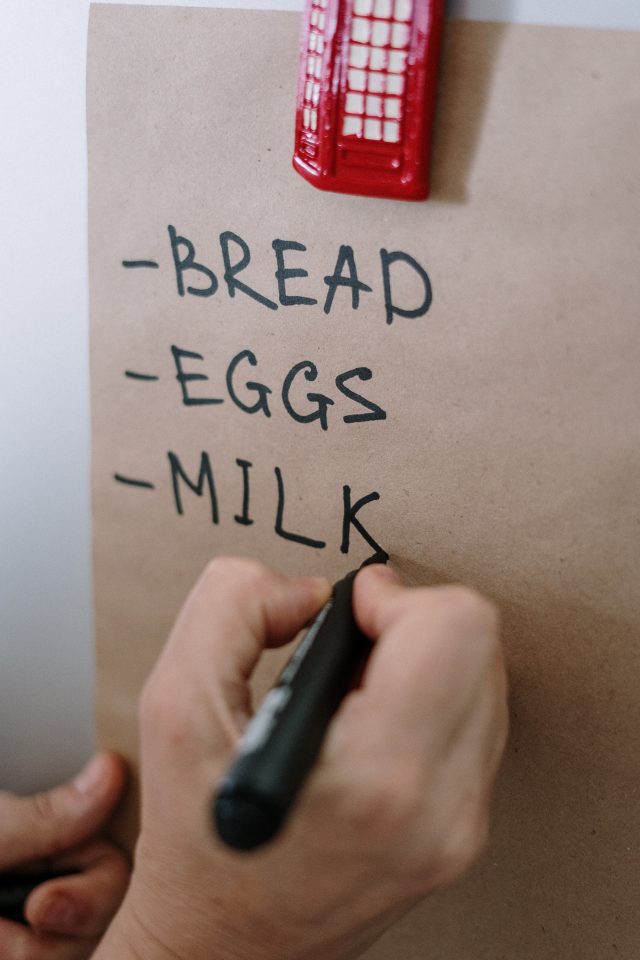This blog is a continuation of our series, looking into what comparisons can be made between inaccessible elements on websites, which was inspired by an AXSChat Podcast.
After finishing my original blog, I decided to expand and tell you a bit more about specific areas of assistive technology features that should be used and accessible within a digital platform. This should be the case whether on a website, a document, or any other digital information.
In this specific blog, we discuss bulleted lists and accessibility.
The Benefits of Using Bullet Points and Lists
The benefit of using bullet points, for both the author and reader, is to help focus attention on vital details that are being conveyed. You’ll be pleased to hear that bullet points actually contribute to making a document or web page accessible.
Each bullet point, no matter which style is used, indicates one item within a list. Bulleted lists enable items to be clearly seen when a sighted person reads through a document. Likewise, when a screen reader user listens to a document, a bullet point prevents items from merging into one another. This not only helps with presenting user-friendly content but they also aid with navigation.
Sometimes in documents, there may be lists of items which provide both the item itself and a little description. If no indication is used to highlight each item within the list, it can get very messy for a screen reader user, as well as someone who can see the screen. At least sighted users may be able to see a natural break as a line space, whereas a screen reader user may not if they are reading the page in total and not line by line or word by word. Therefore, clear indications for each item within a list will easily define and demonstrate what is being portrayed.
An Example of Why Marking Items In A List Is So Important
Let’s say you came across a shopping site that simply says ‘chocolate buttons’. Without bullet points, a screen reader user will not know whether this means ‘chocolate and buttons’ or ‘chocolate buttons’. Although chocolate buttons are tasty, the other kind of buttons are rather hard. Even worse, chocolate buttons would be no good if you actually wanted a button to sew onto a shirt.
So, remember to get your information across without any confusion, ensuring it is easy to understand for all users. Make sure that all lists have some sort of bullet points whether this is:
- a number
- an asterisk (*)
- a shape
- one you have designed your own
Then you will assist everybody.
Effective Use of Lists And What To Avoid
The correct use of lists will assist with navigation for screen reader users. However, lists with only one item in them can confuse things, so it’s best to avoid using bullets in these instances.
Imagine going shopping with your shopping list in your pocket; it’s handy, yes? Looking at your one piece of paper, or if you are like my wife – two or three pieces of paper with lots on lol. Now that is a skilful use of a list.
Now think of your shopping list as one item on each piece of paper. It would not be helpful; I’m sure you would agree.
Here’s an example of a good use of a shopping list, which also has additional lists within it:
Fruit:
- Apples
- Pears
- Oranges
- Grapes
Dairy:
- Milk (4 pints)
- Strawberry yoghurt
- Natural yoghurt
Meats:
- Beef mince
- Chicken
- Leg of lamb
The list above may change around, depending if you know how the shop is laid out, and the list can correspond with which is first on the path you take in the shop.
When to use numbered lists
The general rule of thumb is:
- Bulleted lists should be used for groups of items that do not have a specific order or hierarchy.
- Numbered lists are used for groups of items that have a specific order. For example, steps in a process.
Eliminating Inaccessible Digital Platforms
I know I have used this last paragraph at the end of each of this series of blogs, but it relays the important message of all the blogs written:
These are just a few comparisons between most people’s everyday life experiences to one of the inaccessible features of digital information in their life. However, there really is no need for any inaccessible areas, as there are always alternatives.
Think about when you could not get access to something. Whether it is in a shop or around your normal life experiences. There is no real reason why you should not be able to gain access. It is usually due to someone having made it inaccessible to you because of the design and not thinking of your individual needs as a customer in a specific situation.
It’s time to make a change and be inclusive.
Over the next few months, I’ll be blogging about ways that you can adapt your websites to achieve digital accessibility and improve the user experience for everyone.